NVIDIA GeForce RTX 3080 Laptop GPU Review
Post by KostaAndreadis @ 12:58pm 05/02/21 | Comments
Our full review of the new NVIDIA GeForce RTX 3080 Laptop GPU, mobile Ampere, and third-gen Max-Q technology. As seen in the new MSI GS66 Stealth.
NVIDIA’s GeForce RTX 30 Series of graphics cards arrived on the scene late last year, providing the sort of generational leap in performance that not only turned heads but ensured the flagship GeForce RTX 3080 became one of the most talked about and sought after bits of hardware in years -- right alongside the next-gen console duo that is the PlayStation 5 and Xbox Series X. It also didn’t hurt that the Founders Edition models look like luxury sports cars in GPU form.
We all know the story from there -- a global pandemic, unprecedented demand, stock shortages, supply chain issues, other factors. What should have been a high-tech free-for-all to close out a very strange and challenging year led to many waiting and waiting to get their hands on the latest in PC graphics.
This year, as CES went digital and NVIDIA held its annual ‘CES-but-not-CES’ event, we got word the GeForce RTX 30 Series was going mobile -- with a suite of new RTX 3080, RTX 3070, and RTX 3060 powered laptops based on the same Ampere architecture coming soon. So soon that models are available now, with more coming in the weeks and months ahead from the likes of MSI, Lenovo, Alienware, Razer, ASUS, and others.
Basically, every laptop manufacturer you can think of is updating, refining, and re-designing its 2021 slate of products around NVIDIA’s new Ampere-based mobile RTX 30 Series Laptop GPUs and the latest in CPU technology from Intel and AMD.
Mobile Ampere will drive gaming and creative endeavours in the laptop space in 2021 no question -- serving as the engine connecting all the various parts together.
Mobile Ampere will drive gaming and creative endeavours in the laptop space in 2021 no question -- serving as the engine connecting all the various parts together. Like its desktop brethren mobile Ampere is innovating in the portable world too. Third-generation Max-Q technology not only regulates power between the CPU and GPU as needed, but can intuitively decrease the impact of noisy fans and even save battery-life with new PCI Express optimisation. Plus, AI-based Tensor cores can be leveraged for a bit of that DLSS magic.
In pure graphics terms the NVIDIA GeForce RTX 3080 Laptop GPU is a high-end 1440p beast. And it’s as efficient as it is impressive.
Introducing Mobile Ampere
There’s a difference between a desktop graphics-card and one designed for a gaming laptop. One need only to look at the size and real-estate of the fans and cooling attached to most desktop graphics cards, with their spinning blades and heat sinks and pipes and flashing RGB lights to get the idea. The flipside to this, the laptop GPU, is the one you don’t see -- it sits below the keyboard, doing all of its work seemingly in secret.
In the laptop space we’ve seen remarkable innovation over the past few years, as NVIDIA brought its 10-series to laptops in a very big way, followed up by the ray-tracing powered 20-series. Going mobile in recent years meant no longer sacrificing performance or visual fidelity to a degree that the desktop and laptop experience couldn’t be compared.
The new GeForce RTX 3080 Laptop GPU not only brings the frames, it also ushers in the age of the QHD or 1440p laptop.
To put it bluntly the new GeForce RTX 3080 Laptop GPU not only brings the frames, it also ushers in the age of the QHD or 1440p laptop. The increased resolution on a 15 to 17-inch display is not only crisp and more natural to the eye, but down-right awe-inspiring when you see DOOM Eternal pushing close to 200 frames-per-second on a thin unassuming laptop.
For this review we tested the new NVIDIA GeForce RTX 3080 Laptop GPU using the most efficient variant available -- the thin, sleek, and stylish MSI GS66 Stealth. Which NVIDIA supplied with an incredible 240Hz 1440p G-Sync display.
Now, without that shrink-ray the Szalinski kids used in Honey, I Shrunk the Kids to shrink a desktop GeForce RTX 3080 there are -- of course -- differences between the two. With the desktop GeForce RTX 3080 drawing around 320W of power, right off the bat a GeForce RTX 3080 Laptop that only draws between 80-150+W is a different thing. So, yeah, that might ring a few alarm bells.
In fact, you’re probably sitting there right now thinking -- “Wait, what? Does this mean a third of the performance!?” The answer to that is nope, not even close. And sure, you’ve probably scrolled down to the performance numbers already. But to add some context you’re looking at less than a 30% drop in performance at 1440p in the laptop variant compared to the desktop RTX 3080 Founders Edition.
So, even though the GeForce RTX 3080 Laptop GPU features fewer Cuda Cores, boosts at a slower clock, the benefits of NVIDIA’s new Ampere architecture and the Max-Q innovations designed and tuned specifically for the new Laptop GPU range means there’s a lot more to the story than power.
Like the desktop variants Mobile Ampere presents the latest in NVIDIA GPU design. Without getting too far into the technical weeds that means second generation RT-Cores for advanced real-time ray-tracing effects in titles like Cyberpunk 2077, Control, Call of Duty Black Ops Cold War, Fortnite, and many more. Throw in third-gen Tensor Cores and DLSS rendering adds a generational performance leap on top of an already impressive leap forward.
To quote one of those late-night infomercials… but wait, there’s more!
3rd Gen Max-Q - A Suite of Cutting Edge Features
Prior to the release of the GeForce RTX 30 Series of Laptop GPUs ‘Max-Q’ referred to a specific variant of NVIDIA’s mobile GPU design -- a variant created specifically for thin, light, and power-efficient laptops. From the outside looking in the immediate takeaway was that Max-Q meant lowering the power-draw and clock speed -- essentially sacrificing some performance to be able to get a high-powered GPU inside a thin and portable device. Something that fits easily into a bag, unlike some of the chunkier gaming laptops we’ve seen.
Of course it was more than that, it was a design philosophy. Innovation that took the portability side of the gaming laptop and ensured that was always kept in mind when designing features. Eventually things like Advanced Optimus (the automatic switching between discrete and on-board graphics to conserve battery and increase efficiency) and Dynamic Boost arrived in select laptops and hardware configurations.
Across the entire range of GeForce RTX 30 Series Laptop GPUs Max-Q is the norm, it now refers to a range of features and innovations all bundled together to improve performance, efficiency, and portability.
Across the entire range of GeForce RTX 30 Series Laptop GPUs Max-Q is the norm, it now refers to a range of features and innovations all bundled together to improve performance, efficiency, and portability. A design philosophy in-line with Ampere architecture and the combination of RT Cores and Tensor Cores.
Dynamic Boost 2.0
Dynamic Boost essentially balances power between the CPU and GPU on a per-frame basis. In practice the 80W GeForce RTX 3080 Laptop GPU we tested could draw on 94W when gaming, boosting clock speeds beyond stock values. Thanks to NVIDIA’s own monitoring tools it’s something we saw happen regularly, especially when the balance shifts towards the GPU when pushing into 1440p territory. Much like the magic of DLSS 2.0 it all happens automatically and seamlessly -- multiple times each and every second. Total system draw remains the same and the process works both ways, with power from the GPU able to move to the CPU for CPU-intensive tasks.
WhisperMode 2.0
WhisperMode is one of those tools you might consider something you’d never mess with -- on the account of it being designed around reducing the overall noise a gaming laptop makes via messing about with performance. That said, laptop cooling can be, well, loud. Doubly so in thin designs -- though the MSI GS66 Stealth we tested falls on the quieter range. A spectrum that goes from ‘noticeable fans’ all the way up to ‘Arnie flying a jet in True Lies’.
Enabled and configured via the GeForce Experience App you basically set Fan Volume (Quieter to Balanced) and Minimum frame-rate targets, and from there the system-level process effectively tunes temps and fan speed without interrupting the on-screen action.
Enabled and configured via the GeForce Experience App you basically set Fan Volume (Quieter to Balanced) and Minimum frame-rate targets, and from there the system-level process effectively tunes temps and fan speed without interrupting the on-screen action. Tested in a range of titles we quickly realised that this was a lot more than a simple FPS-cap or performance reduction tool -- DOOM Eternal still pushed over 100-fps with WhisperMode enabled, but a lot quieter and without melting the laptop. It’s a best of both worlds scenario, because sometimes you don’t need your system to go all out all of the time. And it utilises the cooling methods in laptops in the most efficient way possible.
Resizable BAR
This utilises PCI Express lanes (the BAR in Resizable BAR stands for Base Address Register) to increase “memory operations” between the GPU and CPU. When AMD debuted the technology with its new Radeon RX 6000 graphics series (calling it Smart Access Memory) it was limited to AMD CPUs only. With the new GeForce RTX 30 Series Laptop GPUs, it's built in and can be enabled by all laptop makers. Side BAR for a moment, NVIDIA usually has a knack for catchy names so calling what can provide a noticeable bump in performance “Resizable BAR” lacks punch. It’s a free performance boost, so its ‘NVIDIA debut’ with the GeForce RTX 30 Series of Laptop GPUs is notable and very welcome. Especially when you get the added bonus of improved battery life thanks to a more efficient use of memory.
DLSS
The one piece of the Max-Q suite that doesn’t need any introduction, DLSS is perhaps one of the most impressive bits of technology we saw in 2020. Which is a big call. Here’s the thing though, it works. Using the AI-based Tensor cores of the GeForce RTX range as little supercomputers rendering an image (via a fancy form of upscaling) with no loss in image quality, you get a massive boost in performance. Sometimes things look better than their native counterpart. DLSS is the reason real-time ray-tracing in games like Cyberpunk 2077 and Control can push 60 frames-per-second at high resolutions. Seeing over a 50% increase in Call of Duty Black Ops Cold War performance thanks to DLSS? A digital magic trick of the ‘sorcerer with a long flowing beard and wearing a formidable cape’ variety.
DLSS is perhaps one of the most impressive bits of technology we saw in 2020. Which is a big call. Here’s the thing though, it works.
The third-generation of Max-Q technologies found in the GeForce RTX 3080 Laptop GPU represent clever, forward-thinking design. Though it’s worth highlighting that laptop makers will need to enable features like DynamicBoost as it’s system-driven tech. Advanced Optimus is here too, automatically switching between internal graphics and the discrete GPU as needed on a per app basis -- which even extends to increasing refresh rates and enabling G-Sync. With the new Ampere architecture and the AI-based expertise of NVIDIA, it all paves the way for truly impressive performance.
Yep, the NVIDIA GeForce RTX 3080 Laptop GPU is a high-end 1440p beast.
GeForce RTX 3080 Laptop GPU Performance
Okay, so there is a downside to Max-Q being this Voltron-like collection of amazing things coming together to create a giant robot with an awesome sword. Figuratively speaking. And that is, the Geforce RTX 30 Series Laptop GPU range -- the RTX 3080, RTX 3070, and RTX 3060 -- will arrive in different power variants to suit any number of laptop designs and configurations. Which can be confusing.
This means the GeForce RTX 3080 Laptop GPU we’ve tested here, as found in the MSI GS66 Stealth, is rated at 80W. Meaning that an RTX 3080 found in a larger laptop with a beefier chassis, cooling, and battery could very well contain an RTX 3080 that draws on 150W of power and thus has higher boost clock speeds. The confusion comes with there being multiple variants in each category, with the exact one used left to laptop makers to label and communicate to potential buyers. [UPDATE: NVIDIA has now made it a requirement to list the lock speeds and total power draw in all RTX 30 series laptop listings]. Unlike a lot of previous-gen laptops benchmark results across specific models could very well become more important than ever.
The Geforce RTX 30 Series Laptop GPU range -- the RTX 3080, RTX 3070, and RTX 3060 -- will arrive in different power variants to suit any number of laptop designs and configurations. Which can be confusing.
But, like any giant robot fighting the good fight Max-Q technology like DynamicBoost saw both power and clock speeds pushed well past the minimum ranges supplied by NVIDIA with our GeForce RTX 3080 Laptop GPU. So even though there will be differences between RTX 3080 laptops the baseline is impressive.
And on that note here’s the specs for the GeForce RTX 3080 Laptop GPU tested.
NVIDIA GeForce RTX 3080 Laptop GPU
- Architecture (GPU): Ampere
- CUDA Cores: 6144
- RT Cores: 48
- Tensor Cores: 192
- GPU Clock Range: 1245-1710 MHz
- Memory Capacity: 8 or 16GB GDDR6 (16GB tested)
- Memory Interface: 256-bit
- GPU Power: 80-150+ W (80W tested)
MSI GS66 Stealth
- GPU: NVIDIA GeForce RTX 3080
- CPU: 10th Gen Intel Core i7 10870H CPU
- Memory: 16GB
And here are the performance numbers across a wide range of games running in 1080p and 1440p with settings dialled all the way up -- with DLSS and real-time ray-tracing effects (RTX) enabled where possible.
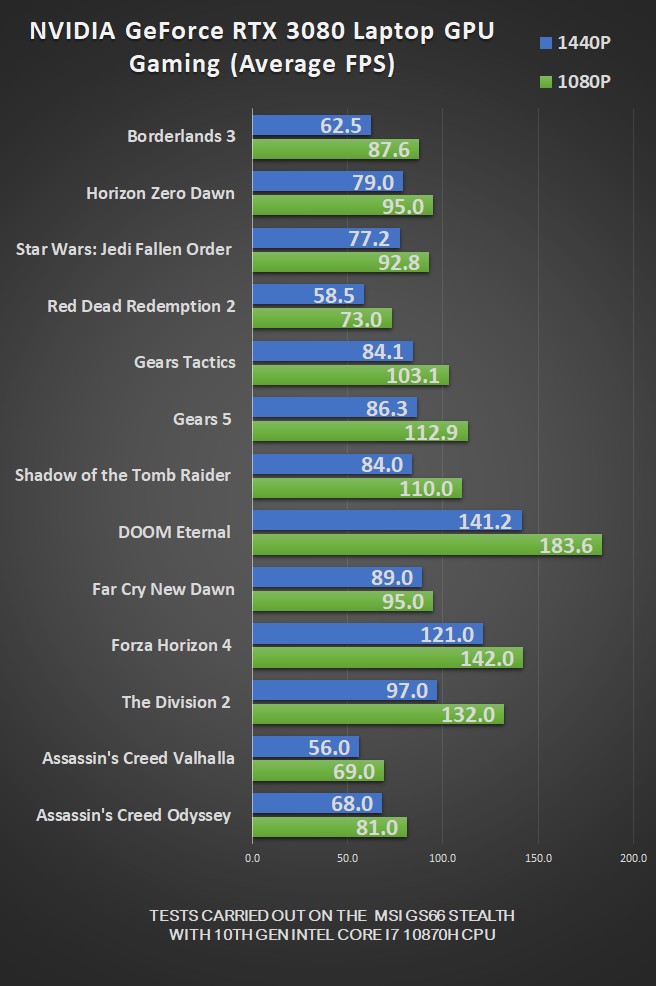

Before we get into specific game or resolution talk here’s the amazing thing we discovered -- the performance drop moving from 1080p to 1440p saw only a 19% (on average) decrease across 20 different benchmark tests carried out. That whole bit about the new RTX 3080 Laptop GPU being a 1440p beast is more than a cool movie-poster style tagline. And really, it’s no wonder a large portion of the new gaming laptops announced at CES this year were pushing 1440p displays.
The performance drop moving from 1080p to 1440p saw only a 19% (on average) decrease across 20 different benchmark tests carried out.
With the vibrant 15.6-inch display in the MSI GS66 Stealth used for this review, the difference was noticeable when switching between the resolutions. The result, a crisp and detailed image we haven’t seen in the laptop space before. The same sweet-spot you can get in the desktop space, with the RTX 3080 Laptop GPU able to push over 60-fps in a number of AAA titles and regularly hit triple digits in games where frames rule the day.
Although not in our benchmark list bove, Overwatch and Fortnite at 1440p sat comfortably at over 200-fps -- which then allows for full use of NVIDIA Reflex technology to reduce overall latency in these competitive titles.
The other side of the esports spectrum is resource intensive real-time ray-tracing, and here with the magic DLSS and RTX On combo we experienced over 100-fps in Wolfenstein: Youngblood -- which is nothing short of stunning. Minecraft with RTX? No problemo, 1440p all the way. For that full path-traced example (which means all lighting, reflections, shadows, and so forth are ray-traced) we used the Aquatic Adventure RTX world created by the talented Dr_Bond. In one fell swoop it solidifies the RT street cred of the GeForce RTX 30 Series Laptop GPU range as formidable.
Even though it’s an unfair comparison to make (and we only do so because Control recently got its next-gen console patch) the RTX 3080 Laptop GPU easily outperforms the PS5 even in the 80W variant when it comes to next-gen visuals. More ray-tracing effects, more environmental detail, and double the frame-rate.
Next-Gen Laptops Are Here
All of this naturally makes its way into NVIDIA’s Studio focus -- RT Cores, Tensor Cores, the new layered Streaming Multiprocessors (SM) of Ampere, third-generation Max-Q technologies, and more. AI-powered RT Broadcast tools and GPU-accelerated creative apps from Adobe and others mean the new GeForce RTX 30 Series Laptop GPU range is as much for creators as it is gamers.
With the vibrant 15.6-inch display in the MSI GS66 Stealth used for this review, the difference was noticeable when switching between the resolutions. The result, a crisp and detailed image we haven’t seen in the laptop space before.
Certain people are more inclined to go the laptop route, to be able to work on the go or set up in various spaces -- and on that front, even though the power differences can be confusing, having a wider range of GPUs makes sense. In the case of the MSI GS 66 Stealth the ‘Stealth’ refers not only to being quieter than most, but thin, light, portable, and with a sleek minimal design. The ‘Stealth’ also refers to the powerful GeForce RTX 30 Series graphics under the hood.
With the NVIDIA GeForce RTX 3080 Laptop GPU we’ve not only got the next generation of laptop hardware hitting the scene in 2021, but hardware that features innovation beyond taking an existing laptop design and slapping a new GPU inside. 1440p is now a very real thing in the laptop space, so much so that we’re talking about 1440p displays with refresh rates and G-Sync support all the way up to a whopping 240Hz. Improvements in power distribution and overall power efficiency means better overall battery life is better than ever.
In the end, the NVIDIA GeForce RTX 3080 Laptop GPU presents the sort of generational leap seen in the desktop space -- and the results speak for themselves.
Latest Comments



























